Twitch SLIME overlay for streamers
A downloadable tool for Windows
Let your viewers share screen with you as a pack of slimes!
FEATURES?
The username will display for a while as the slime moves.
They can chat, throw emotes but you can set it up so they can't.
You can set up a JOIN command or just add slimes as people talks in the chat.
If you let them change color, you must set up a COLOR command so they can change color if they don't like what randomly got.
If you let them throw confetti, you must set up a PARTY command to do so.
Let me know how it went if you try it ;)
CONFIGURATION
You will need to set up some tokens and stuff, then the overlay and ready!
Remember to allow transparency in your overlay software when adding the window!
To make this work properly you will need a few ugly things called authentication tokens so the application connects with your channel's chat.
Here's a guide for you to get your own channel's tokens:
(Guide is directly taken from the AWESOME guide HonestDanGames made to get a hold of the (also amazing) TwitchLib)
You can have a look at the original guide, link below.
1) Create other Twitch account to act as listener
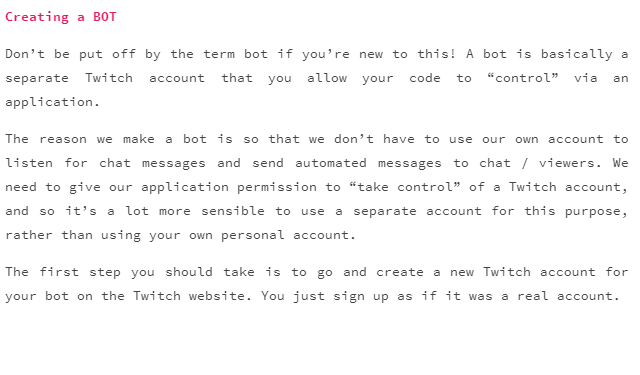
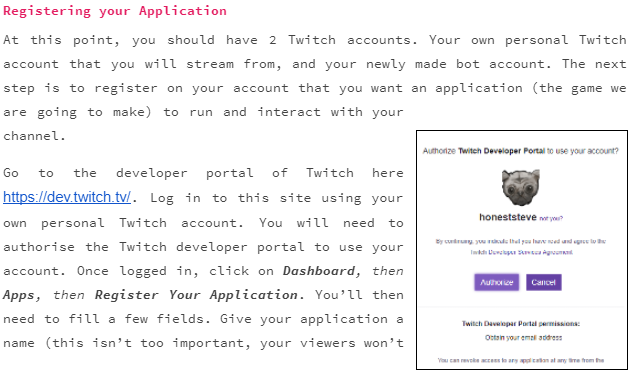
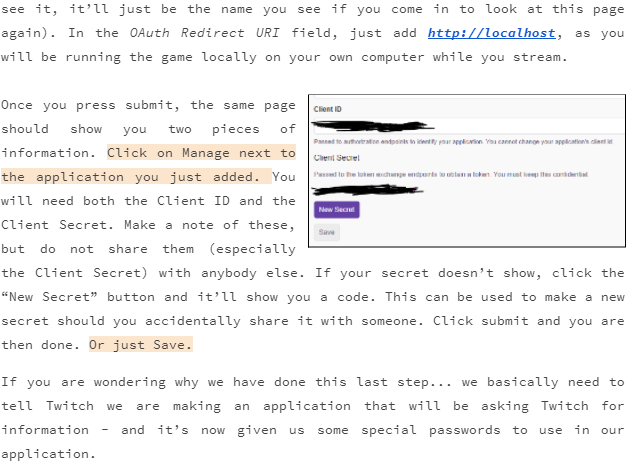
3) https://twitchtokengenerator.com/
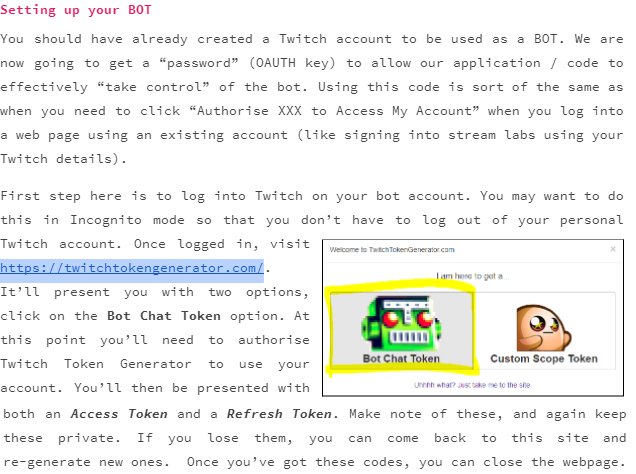
4)Now you have to open the application, fill all those fields, configure your slimes capabilities and hit connect to be ready.
They can use
- Configurable party command to sprinkle some confetti
- Configurable color command to change its own color
- Configurable join command in case AUTOJOIN is unchecked (if checked they join at the first message they write in the chat)
---------------------------------------
Thanks and credits to:
Original guide *Follow HonestDanGames in twitch ;)* :
https://docs.google.com/document/d/1GfYC3BGW2gnS7GmNE1TwMEdk0QYY2zHccxXp53-WiKM/...
TwitchLib Creators:
https://github.com/TwitchLib/TwitchLib.Unity
Download
Click download now to get access to the following files:

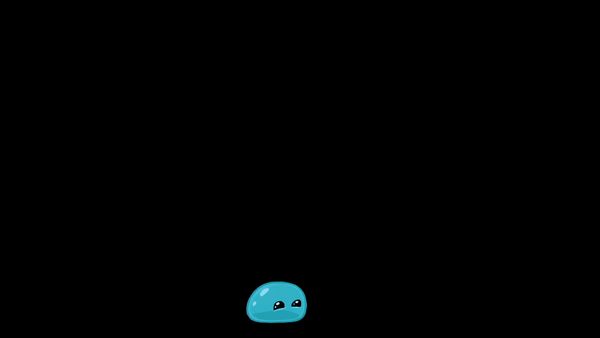
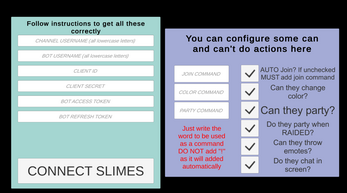

Comments
Log in with itch.io to leave a comment.
simple and cute :D
but why they are looking so sad?
i made a lil upgrade for my own...
Thanks for trying it.
Love what you did 🙂
Thanks!
i can give you the graphics and maybe works the lil modfile for you too...
http://ddl.to/d/5qBVA